Pretty handy to quickly get the burndown chart quickly up for a sprint. You just need to fill out the hours, number of stories, start & end date of sprint (and any holidays that are not weekends) and you’ll get the chart on the second sheet.
Excel Scrum Burndown template
Microsoft Excel is required to get the right, at least Google Spreadsheet won’t display the burndown right…
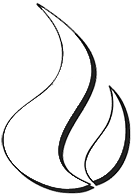
LOGI HELGU
BEING AGILE
Just updated to Version 2 that now only shows the work days on the burndown…weekends were displayed before and didn’t quite display the burndown plan correctly.
Function dynamic range is a very nice feature of Excel that helped me out with getting the dates right.
With Version 3 I just resized a few columns and added the Sprint name.
I do keep track of the points burndown, I do it behind the scenes when I look back at the sprint. Some might be missing the points, but in that case you can exchange the Stories with Points and your set 😉
My team doesn’t really care how many points are burnt, just that stories are completed.
Hi,
I love your template and will be using it in our projects !
thx
Simple and useful chart, exactly what I was looking for!
Unfortunately I need to upgrade my excel 2003 now 🙂
The plan is to have this in Google Docs…it’s on the backlog for future increments 😉
Great chart – it’s really simple.
Unless I’m missing something, this just covers the desired burndown and you’ve not included a way to track remaining time – i.e. the actual burndown?
You’re right Jamie, this is just for the desired burndown to keep track of a single sprint and printed out. Then this is updated at the Daily Standup each day. I just needed something to give me desired dates right 😉
Great chart, simple, exactly what I was looking for. I have found many other charts but they contain too many features I don’t now right now.
However, the first time I change dates, I have my Stories count and hours count completely messed up (Set initial date to 06/01/2012 and you will see what I mean) … I have to erase all values manually.
Furthermore, I can’t figure out how the “Add hours” work. The green icon on the burdown never change.
For your information I am running the chart under Excel 2007 SP2.
Thank you, and keep up the good work
Note that the dates are MM/DD/YYYY, if the range is too long or end date before the start date you might get into trouble…just download it again 😉
Added hours is something I use to draw a burn-up line if hours are added that were not planned…were not always right when estimating and something new comes up. The green triangle should be at the buttom and show daily if any hours were added. But since this is only for printing out at the start of the sprint then there is no line for it…and hopefully you don’t need to add hours =)
Thank you for the chart. However, I’m not sure if it’s working correctly or if I’m doing something wrong. After I put new dates in (for example: 02.04.2013 -> 12.04.2013), Excel completley screws up the values. Any help would be appreciated.
The dates are MM/DD/YYYY, might have to open the file again and set the dates on that format (or just change the format)…guess I have bad example dates in there by default 😉
Thank you for your reply Logi! 🙂 I’ve changed the values in the Excel file as you suggested, but the problem still occurs. I’ve put the dates in for a 10 day sprint (04.02.2013 -> 04.12.2013), but what I get is 32 days instead.
This works for me. But I’m running Excel mac 2008, but I used this also in Excel on Window a year ago.
This unique blog, “Excel Burndown chart template | Logi Helgu” was in fact excellent.
I’m generating out a clone to present my personal colleagues.
I appreciate it,Kurt
I can’t thank you enough for creating this Excel Burndown chart template! My only suggestion would be to offer the option of including the Cone of Uncertainty. Other than that…you have freed up my weekend from creating this chart. Again, thanks!
Thanks for the suggestion. Good to hear that time freed up…enjoy the weekend 😉
Wish to make template absolutely ideal:-):
Could you please upgrade the template in following way:
– add new sheet with list of tasks for iteration(task, description, original estimate),
– on Sprint info sheet stories in sprint and hours in sprint have to be calculated accordingly,
– on Sprint info sheet dynamic table at the right side has to be changed to include new dynamic columns(1 per each task on first sheet),
– in theese new columns you can change remaining time for each day for each task, remaining hours should be recalculated accordingly.
Thanks for the comment…I’m not planning on changing this for now (since I don’t need it 😉
If you need to have an online burndown updated daily then I have a Google Spreadsheet for Daily Burndowns that might help you…and you can publish the Chart for each sprint to have it automatically updated wherever you place it on webpages or wikis (quite handy).
Just wrote a short blog about the Online Spring Burndown Chart 😉
Thx.
Thanks for the chart!
Hi how we can add additional hours and show additional hours added in the time line to burn down project
Saeed Alam: What are “additional hours”?